If your microwave oven is sparking or ‘arcing’ during cooking it may be that the waveguide cover is damaged. Usually the cover is made of a material called mica. Although strong and tough when new, over a period of time this cover absorbs moisture and food debris and becomes soft or breaks. If moisture or food embedded in it starts burning it will go from bad to worse quite quickly and if not replaced can cause irreparable damage to the microwave. It is advisable to replace the cover as soon as possible to prevent damage.
Note: In the interest of safety, please make sure your appliance is unplugged from the mains and that the area you are working in is safe.
Before you start you will need to know your model number in order that you order a replacement cover.
You can then either order the correct shape cover to fit by make and model :click here to look for parts by make and model
or you can order a piece of generic mica material and make one to fit (supplied with easy instructions) : click here to order waveguide cover material
What’s my model number?
This can be found by opening the door and viewing the information sticker located on the left hand side of the control panel. Alternatively your model number may be located on the back of the oven.
Removal process
Changing the Waveguide cover is an easy process.
- Firstly, start off by removing the screws that hold the cover on.
(Some models may have a plastic rivet holding it in place, simply prise the rivet out)
- Then, once you have removed the screws/rivets you can bend the sides of the cover in and pull off the original cover.
(You may notice the cover is greasy, dirty and maybe slightly burnt. The reason Waveguide covers get like this is they absorb fat splashes and general grease in the microwave)
- Thirdly, clean up the area behind the Waveguide cover using a good microwave cleaner to ensure the surface is near spotless
Fitting your new Waveguide cover
- Line up your new cover in the Microwave, ensuring the screw/rivet holes line up.
(If using rivets, place the bottom half of the rivet in before the Waveguide cover)
- Fit the screws back into the new cover and tighten
(Push the top half of the rivet back into the Waveguide cover holes)
Please try to keep the Waveguide cover clean by wiping gently occasionally with a damp cloth after use.
The correct Waveguide covers can be found on our website:
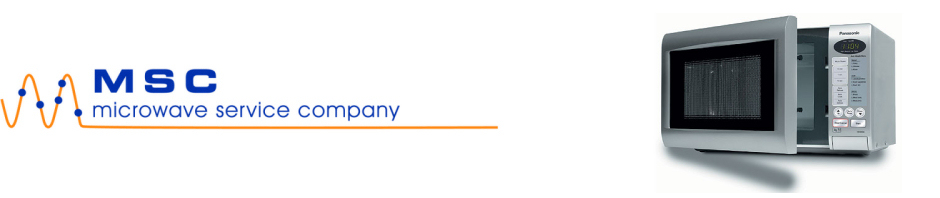



My wave guide cover was burned and the thing behind it hanging down looks burned too. My microwave still heats but only for a short time. If I replace the wave guide cover with a new one, will my microwave to able to cook as long as needed?
The device that produces the microwaves is usually behind that cover. If that too is damaged then it would need rectifying. I suspect it is that which is causing the problem for it to cut out soon after starting. I would suggest getting an expert to diagnose the fault for you.
What about a wave guide cover with no screw but only slots? The new cover is still and if you try to bend it to got in the side clips it will buckle. Any ideas? Thanks.
Pingback: 11 Most Common Microwave Toaster Oven Problems and Their Fixes
My waveguide was glued to the microwave- what glue will I need? It’s a Panasonic
I misplaced the screws I removed holding waveguide in place. Can I use any type of screw or do they need to be a special type? I thought the replacement guidewave would have screws with the new one. Thank you for any advice you can give me
Tom Porter
The screws can be any type really. The main criteria is that they are tight enough to securely ‘earth’ to the oven cavity. They will in effect become part of the body of the oven and therefore invisible to microwaves and not arc.
Pingback: How To Troubleshoot A Microwave? – Troubleshooting 101